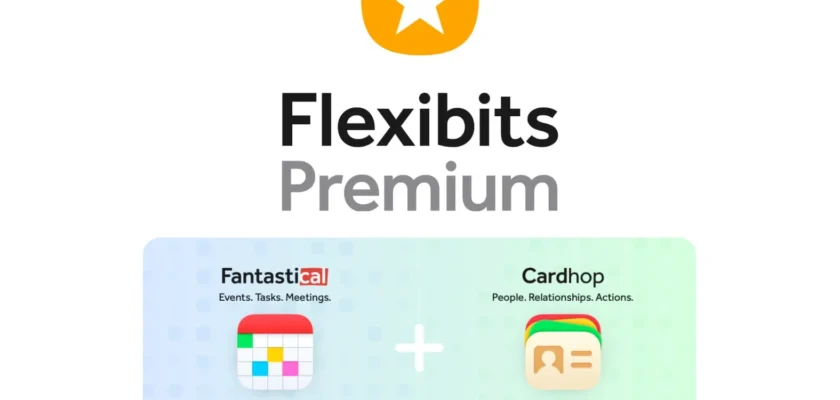Do you want a calendar tool that syncs with other apps and ensures you stay up-to-date with your schedule? We’ve found one for you. Check out what the latest version of this amazing solution brings in our detailed Fantastical review.
Flexibits Free Trial

- Beautiful Redesign
- Cross design
- Free version
What Is Fantastical?
Fantastical is a calendar app for Apple’s macOS, iOS, iPadOS, and watchOS.
The software was developed by Flexibits. It was established in 2011, and since then, it has developed two products and kept rejuvenating them. The company aims at making devices more flexible and easier to use.
Fantastical 3 is the latest iteration of one of the apps and it comes with some major updates. In 2020, it won the Mac App of the Year award. This gives you an idea of how handy this software can come in.
We at Opiniontime have a team of folks who use different Apple platforms, and we’ve spent some time testing the new version.
In this Fantastical review, we’ll tell you all about our experience.
Fantastical Features
Let’s start with the features:
Time Zones
Modern companies are often international and working with people in different time zones can be tough. That’s why the latest iteration of the Fantastical app includes time zones in day and week view.
When you look at the left side, you’ll see the time zone you’re in. The right side can be customized to show another one.
The zones you mark as your favorites will also show up on the event card.
Tasks
Another thing the new version of the software brought – integration with task management apps such as Todist and Google Tasks. This lets the Fantastical calendar operate as a tasks platform at the same time.
Although the combination may look a bit odd, Flexibits makes it work. The to-dos you add don’t overload the screen and you still have a clear view of what’s going on.
We’d love to see the company offer more integrations in the future.
Templates
Some events don’t happen often enough. Also, others that take place regularly aren’t necessarily the same. Still, you don’t want to waste time creating the same type of event in your calendar over and over. That’s where the Fantastical templates come in.
This calendar software for Mac and iPhone lets you make templates from pre-existing events so you can recreate them. You can choose what you want to include in it and in which sets to show up.
The casual crowd may not benefit a lot from it but it can be a real lifesaver for power users.
Cross-Platform
Before the new version, the app wasn’t cross-platform. Now, you can run this calendar application for Mac on iPhone, iPad, and even Apple watch devices.
This means you can set a calendar on one device and have it activate on another one. You may find this feature quite useful when creating your work schedule at home.
Although the app isn’t entirely the same on all platforms, you’ll get all the key features.
Interesting Calendars
We get to another cool option called “Interesting calendars”. Basically, the people at Flexibits understand that the app can’t include all the information you’re interested in. That’s why, whether you use Fantastical for Mac, iPhone, or another Apple device, you can add info from outside sources.
For example, if you’re an NFL fan, you can search for your favorite team in Interesting calendars. Then, you can follow it and you’ll see all of the team’s games in the app.
Of course, this feature doesn’t work only for sports. You can choose from a bunch of categories. For example, TV calendars are broken down by networks or channels. It goes all the way to finance and space calendars.
Weather
Wanna hear something great?
Fantastical shows the current temperature and forecast.
If you have a big meeting coming up and you want to know if it’s going to rain that day, you can look it up on the app. Most Mac and other Apple devices calendar applications don’t offer this feature.
The information is as accurate as it gets since it comes from AccuWeather. If you want a more detailed report, Fantastical can take you out of the app. It switches to a web browser, which isn’t necessarily a great experience but it gets the job done.
Multiple meeting times proposing
Scheduling new meetings when you’re already busy can be a pain. Well, the good news is that the Fantastical calendar app for Mac and iPhone can also do this for you.
You just have to pick the time, add your attendees, and have them confirm their participation.
And there’s no need to worry if those people don’t use Fantastical. The app will send invitations to everyone via email. Then, it’ll take them to a nice-looking page where they can confirm they’ll be there.
Ease of Use and Interface
Ever since it was first introduced, Fantastical was a beautifully designed app.
The latest version isn’t drastically different from the previous ones but it contains some new goodies. Since it’s cross-platform software, it looks a bit different depending on what device you’re accessing it on. You can find all options available on iPhone and Mac calendar applications, while the watchOS version only has a few missing.
iPhone
Now.
Let’s take a look at the iPhone app.
The first thing you’ll notice is that there are a total of eight views you can choose from. They’re split into two types – list and full screen.
Fantastical app also lets you choose how you want it to look in both light and dark mode. You can choose between fully light, fully dark, and a blend of the two.
Another thing we loved – the automatic switch between calendars between the location you’re at. So, once you get to the office, it’ll open the work set. Then, when you leave, it’ll switch back to personal.
Mac
Of course, in order to deliver a detailed Fantastical calendar review, we also tested the Mac version.
You can now customize how the app displays your information. From the day your calendar starts to the number of weeks you want to see, you can choose it all.
Like with the iPhone version, this calendar app on Mac can automatically change sets based on your location.
Third-party integrations really shine on Fantastical on this device. It integrates with task manager apps to ensure all of your to-dos are displayed.
The app also pulls information from third-party software like Zoom and includes everything in your calendar. This makes creating your schedule a lot easier.
iPad
We also tested the iPad version for this Fantastical app review.
The latest version brought some significant upgrades. Mainly, you can now drag the sidebar left to see the full-screen calendar. There are sizing options for both smaller and bigger iPads.
The weather feature truly looks great on this device. Many user-written comments we came across mentioned this mode looks better than some standalone weather apps for iPad.
Apple Watch
Let’s start by saying that Apple Watch isn’t an easy platform to build an app for.
Fantastical combines simplicity and some handy features you’ll love. Of course, the number of options you have doesn’t come close to what you have on other devices.
Still, you can add calendar events, delete them, and check the weather.
Of course, it integrates with your other devices, meaning that you can update your Fantastical to-do list on the go.
You can choose from three views, based on what info you need.
At some point, Flexibits realized that some preferences on the watch app for the iPhone are hidden. The developer then included them in the iPhone app settings as well.
Fantastical Pricing
The pricing is where it gets a bit tricky with Fantastical. Many users were surprised – not in a good way – when the pricing structure changed with the latest version of the app.
Basically, everything premium users paid for before became free with Fantastical 3.
Worry not. They got some extra features that distinguished their plans from the free ones. Still, almost every Fantastical app review mentions this issue, and people are still bitter about it.
So.
About the pricing plans.
You can’t get the calendar app alone. Instead, you have to subscribe to Flexibits. This means you receive premium versions of both Fantastical and Card shop.
At the time of writing of this Fantastical app review, your options are:
- For individuals – $4.99/month ($3.33 when billed annually)
- For families up to 5 – $7.99/month ($5.42 when billed annually)
A single plan includes access to iPad, iPhone, Mac, and Apple Watch.
Although old users weren’t satisfied with the new pricing system, premium deals still get you all sorts of new features. This includes both productivity and collaboration tools everyone will find useful.
Fantastical can also work as a free calendar app if you don’t want to get a premium subscription. Just bear in mind that the plan without any fees involved only grants you access to some of the features available.
For example, this version lets you view and add calendar events but other options are limited. You don’t get to run the full-screen versions of the calendar and tasks. This looks a bit silly since the majority of the screen is blurred. The only thing you see is the message stating these features are only available to premium users.
In case you’re not sure whether to get the premium plan, you can test it using the 14-day free trial.
Fantastical Review – Verdict
Overall, Fantastical is a powerful and easy-to-use tool that helps you keep up with your schedule.
While testing for this Fantastical app review, one thing became clear – it really is designed to make your life easier.
The software can run on your iPad, iPhone, Mac, and Apple Watch. Not only that, but it synchronizes with all of your devices.
Why don’t you give it a chance? The free version doesn’t include all features but it’s enough to give you a taste.
And in case you want to test the premium features, you opt for the 14-day free trial.
Flexibits Free Trial

- Beautiful Redesign
- Cross design
- Free version